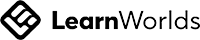Data Analysis & Reporting
Date: NEW DATES SOON
Time: 7.00 PM - 10.00 PM (KSA Time)
Time: 7.00 PM - 10.00 PM (KSA Time)

Instruction
With Instructor
Cost
(1496 SAR)
Session Duration
7.00 PM - 10.00 PM
Award
Data Analysis & Reporting using Excel
What Do Participants Learn in This OnlineData Analysis & Reporting Workshop?
+ Distinguish between data and information
+ Understand various data collection methods
+ Clean and prepare data for analysis
+ Apply conditions to Excel cells
+ Analyze data using Excel functions and tools
+ Visualize data effectively with dynamic charts
What Is Going To Be Covered in This Live Online
Data Analysis & Reporting Workshop?
What skills will participants gain?
Data Collection and Cleaning: Proficiency in various data collection methods and techniques for cleaning and preparing data for analysis.
Advanced Excel Functions:
Expertise in using advanced Excel functions such as VLOOKUP, XLOOKUP, Index & Match, and logical/statistical functions for comprehensive data analysis.
Data Verification and Formatting: Skills in applying data verification rules and conditional formatting to ensure data integrity and readability.
Dynamic Data Visualization: Ability to create dynamic charts and graphs that effectively represent data and enhance interpretability.
Report Preparation and Security: Competence in preparing detailed reports, publishing data, and securing Excel files to protect sensitive information.
Why is attending this session beneficial?
Practical Skills: Gain hands-on experience with advanced Excel functions and data analysis tools.
Enhanced Data Visualization: Learn to create dynamic charts and graphs for effective data presentation.
Improved Data Handling: Develop skills in data collection, cleaning, and preparation for accurate analysis.
Who is the workshop for?
Ideal for individuals interested in data analysis with Excel, including corporate analysts, decision-makers, and employees seeking to improve their data handling skills.
Learning Approach
This course uses practical activities, presentations, group work, and case studies. Training manuals and reference materials are provided.
How do the Live Workshops Work?
Enrol
On the Workshop Day
Get Your Certificate
Also, would you please give us some feedback? It is not mandatory, but we'd like to know how we did.
Other Formats Available
Self-Paced e-learning
Face-to-Face
In-Company On Demand
Book your seat now!