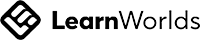E-Lerniq Series
Advanced Excel
From Data to Decisions: Excel Techniques for the Strategic Professional
Form of Instruction
Self-Paced
Delivery Language
English
Session Duration
15-20 Hours
Award
Certificate of Participation
Advanced Excel
This comprehensive Excel Advanced Course equips professionals with an in-depth understanding of Microsoft Excel's most sophisticated features. Participants will learn to create, manage, and distribute professional-grade spreadsheets and customize their Excel environments to streamline projects and increase efficiency.
Through expert-led sessions, attendees will explore advanced functions crucial for financial analysis, business modeling, and data management in roles demanding high-level Excel proficiency
Through expert-led sessions, attendees will explore advanced functions crucial for financial analysis, business modeling, and data management in roles demanding high-level Excel proficiency
Who is this program designed for?
Session Content
This program will help participants define, and list the processes, some specific steps, and examples of
Template Creation: Save workbooks as templates complete with custom colors, fonts, cell styles, and themes.
Advanced Data Reference: Utilize structured references and external data sources.
Workbook Protection: Secure workbooks to prevent unauthorized editing.
Internationalization Preparation: Prepare workbooks for use in international markets.
Custom Formats and Validation: Apply custom data formats and validations to enhance data integrity.
Conditional Formatting and Filtering: Implement advanced conditional formatting and use sophisticated filtering techniques.
Interactive Tools: Employ form controls and engage with macros to automate repetitive tasks and simplify processes.
Advanced Data Reference: Utilize structured references and external data sources.
Workbook Protection: Secure workbooks to prevent unauthorized editing.
Internationalization Preparation: Prepare workbooks for use in international markets.
Custom Formats and Validation: Apply custom data formats and validations to enhance data integrity.
Conditional Formatting and Filtering: Implement advanced conditional formatting and use sophisticated filtering techniques.
Interactive Tools: Employ form controls and engage with macros to automate repetitive tasks and simplify processes.
Work-Related Challenges Addressed in this Session
- Managing complex data sets and performing advanced financial analysis.
- Enhancing productivity in data handling and report generation.
- Protecting sensitive information within spreadsheets.
- Adapting Excel use for international standards and applications.
Benefits of Attending this Session
Skills Gained from this Session
Advanced data organization and presentation.
Expertise in Excel's security features for protecting data.
Ability to automate and customize work processes in Excel.
Skills in using Excel for sophisticated financial analysis and modeling.
Other Formats Available
Live Online With Instructor
This training is also available as a live online with instructor session, offering an interactive and engaging learning experience from the comfort of your own home or office.
Face-to-Face
We also offer this training in a face-to-face format as an open program, ideal for professional individuals seeking a more traditional and interactive learning experience.
In-Company On Demand
We can bring this enlightening workshop directly to your company, tailoring it to meet your specific needs. If you're interested in this bespoke learning experience, please don't hesitate to get in touch with us.
Book your seat now!